Panda Helper VIP – Hacked Apps for iOS 11
A new hacked apps installer for iOS 11 has just been released. Here’s how you can install Panda Helper VIP on your iPhone, iPad, and iPod touch.
What is Panda Helper VIP?
Panda Helper is a brand new Chinese hacked apps installer for iOS. Just like other package installers, it works without a jailbreak.
What sets it apart from other installers is its mammoth collection of hacked applications and games. You can find pretty much all popular hacked apps and games therein.
The reason behind this is that it pulls these applications from Tongbu, which boasts of a large catalog.
Before we move onto the tutorial, ensure your device has a compatible iOS version.
Compatibility
As is evident, the compatibility actually depends on the kind of app or game you wish to install.
For example, an app that supports only iOS 9 or above, may not work on an iOS 8 device even though you can install Panda Helper on your device.
Since most applications and games now require iOS 9 or above, your device must be running iOS 9 or a higher version.
Here’s the full firmware compatibility list for this installer –
- iOS 9
9.0.1 / 9.0.2 9.1 / 9.2 / 9.2.1 / 9.3 / 9.3.1 / 9.3.2 / 9.3.3 / 9.3.5
- iOS 10
10 / 10.0.2 / 10.0.3 / 10.1 / 10.1.1 / 10.2 / 10.2.1 / 10.3 / 10.3.1 / 10.3.2 / 10.3.3
- iOS 11
11.0.1 / 11.0.2 / 11.0.3 / 11.1 / 11.1.1 / 11.1.2 / 11.2 Beta versions
How to install Panda Helper VIP on iOS 11?
Step 1 Open Safari web browser.
Step 2 Go to this URL – pandahelp.vip

Step 3 You can now purchase the VIP version, which is paid or you can go for the free Regular version. I have never tried their premium plan yet so I can’t comment on that, of course.
Tap Regular to go the free section.
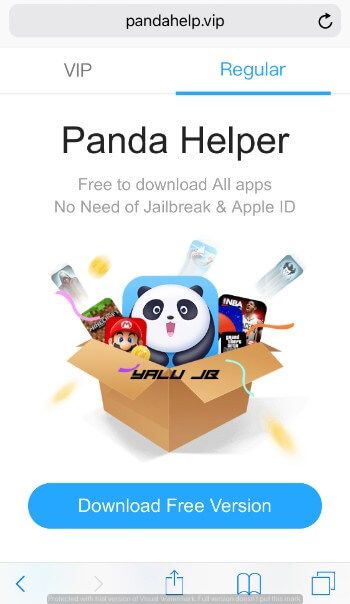
Step 4 Press the Download Free Version. Your device will now prompt you to install the app, tap Install.
Step 5 You will now need to install its configuration profile. Tap Allow to install it.
Step 6 Enter your passcode and tap Done to finish installing the profile. Panda Helper will now begin installing on your Apple device.
Step 7 Its installation process is a bit different. You will now need to trust its enterprise certificate.
Simply go to Settings > General > Profile & Device Management and tap Trust “Beijing Founder Electronics Co Ltd” to finish the authentication process.
Step 8 That’s all there’s to it! The app will now be present on your home screen. Open it.
Step 9 You can now begin installing all the apps and games present in it. The app is divided into the following sections –
- Featured – This section features the tending applications and games.
- Games – This section contains all the free hacked games.
- Apps – The Apps section has hacked ++ apps, emulators and pro versions of several App Store applications.
Step 10 Tap the Install button present at the right to download any game or app on your device.






0 Response to "Panda Helper VIP – Hacked Apps for iOS 11"
Post a Comment